[筆記] Ableton Live Note 1
Ableton Live Note #1
ref: https://www.pluginboutique.com/
preference setting
File Folder
Create Analysis Files -> off 避免 ableton live 產生過多的asd filesRecord Warp Launch
- Warp/Fades
Loop/Warp Short Samples: Auto
Auto-Warp Long Samples: Off
Default Warp Mode: Complex
Create Fades on Clip Edges: Off
- Warp/Fades
Ableton Live 用詞:
Clip 片段 (Logic Pro 叫做 Region)
short cut in Live
command+T: new Audio channel
Shift+Command+T: new MIDI channel
command+R: rename track
looping: command+L
Narrow Grid: command+1 讓格子變密
Widen Grid: command+2 讓格子變寬
按住 option 點擊一個 clip 用滑鼠往右拖移,即可複製一份到右
Duplicate: 框起來按 command+d 會自已複製接到後面,相當於 logic pro 的 command+r
合併 clip (consolidate): command+j
分割 clip: 先把 cue 點設在要切的地方,然後 command+e
新增 Midi 區塊:
MIDI 軌道上框一個區塊
快捷鍵 shift command + m
音符的編輯
新增音符
- 方法1: 滑鼠點兩下
- 方法2: 快捷鍵 v 滑鼠變成畫筆去畫
移動音高
- 移動一個半音: 上下鍵
- 移動一個八度: shift + 上下鍵
編輯音符時間長度
- shift + 左右鍵
輸出

建議用顏色分類軌道
紅色: 鼓,打擊相關器材
粉紅: Effect
橙色: Vocal
藍色: Bass
紫色: 合成器相關名詞解釋
Preset: 預製音色 人家調好的音色
Drum Rack: 可以把一些 sample 丟上去鼓機裡面
Sampling 取樣: 取用他人的素材做音樂
Audio 效果器: 會更改音色
MIDI 效果器: 不更改音色,更改音符的排列順序
總輸出軌道 Master Channel
合法取得 sample 的管道
- Splice
https://splice.com/taochen1114
裡面可以買合法的歌手唱歌,也可以買軟體 Serum (厲害的合成器)
可以分期付款
常見電音曲風分類
House:
- Big Room 126, 128, 130bmp (Big Room) 有很大顆的鼓 Bass
- Deep House: 比較深沉,比較悶一點
- Electro House: 比較帶電
- Progressive House: 跟 Big Room 有點像,melody 比較多
- Tropical House: 速度比一般的 house 慢 (2014開始流行的 2015~2017最興盛)
Drum & Bass: 160 ~ 180bpm 比較嗨
Dubset: 140~150bpm 有比較兇的 Bass
Future Bass: 90~120bpm 比較流行的電音
Hardstyle: 140 ~ 150bpm 鼓比較破破的
Trance: 130~140bpm 速度比 house 慢一點,迷幻電音,旋律較複雜
PsyTrance: 140bpm 以上,極度狂喜的電音
Trap: 90bpm 鼓打的比較慢,嘻哈的一種


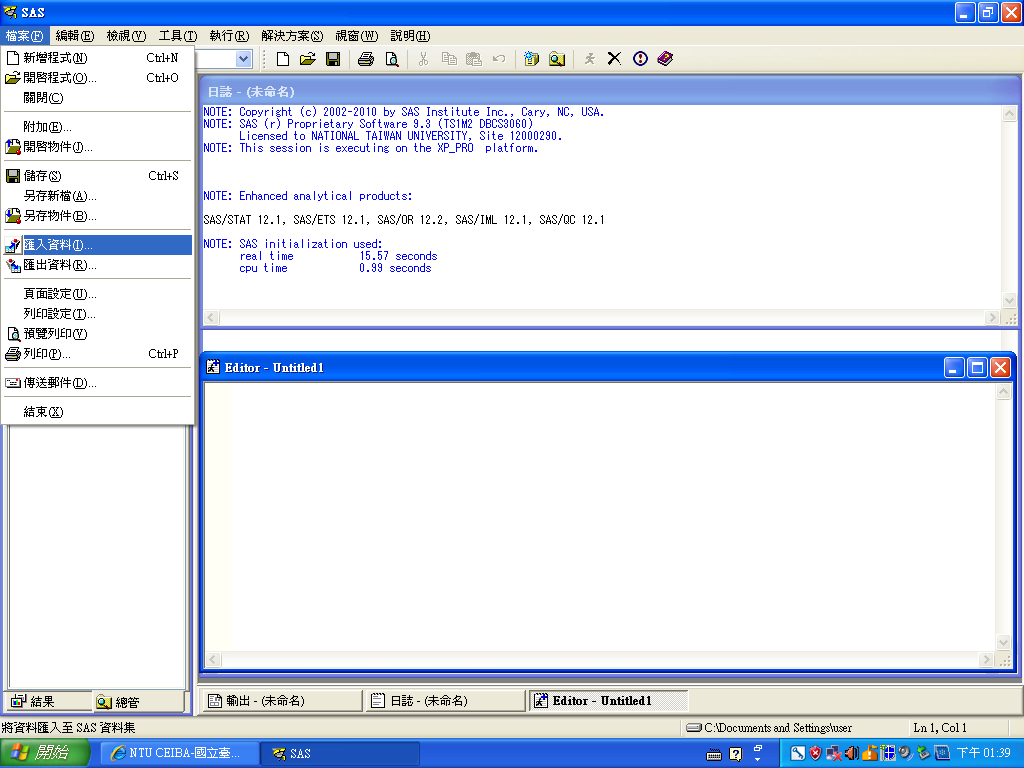

留言
張貼留言