[RoR] FB會員登入APP -- YTChen
- 取得連結
- X
- 以電子郵件傳送
- 其他應用程式
St ep1: 裝載模板
git clone https://github.com/kaochenlong/rails_app
cp -r rails_app/ YTChen
bundle install
St ep2: Devise 使用初步設定
使用 devise https://github.com/plataformatec/devise
用 devise 串接 facebook 登入
寄信參考資料
去Gemfile裡面找個空位加上
gem 'devise'
然後
bundle install
然後產生 devise 的設定檔
rails generate devise:install

Step3: 產生一個devise的MODEL 叫做 User
- rails generate devise User

如果上面用的 MODEL 的名字是 User,那之後就會有以下好用的方法:
user_signed_in? 詢問是否已登入
current_user 取得目前登入的使用者
這些都是使用 devise 這個 gem 送的
做完這步驟後要
- rake db:migrate
因為這個指令他會幫忙做一個migration
Step4: 建一個首頁
- rails generate controller welcome

去app/views/welcome資料夾下面建一個 index.html.erb檔

接著去
config/routes.rb裡面把首頁指到welcome/底下的index
加入這一行即可
root 'welcome#index'
撰寫剛剛的 index.html.erb 檔案內容
- <% if user_signed_in? %>
- <h1> <%= current_user.email %>,你好 </h1>
- <%= link_to '登出', destroy_user_session_path, method: :delete %>
- <% else %>
- <%= link_to '註冊', new_user_registration_path %>
- <%= link_to '登入', new_user_session_path %>
- <% end %>
User會員登入做完了
接著做網站後台
Step5: 網站後台
首先先產生一個admin的controller:
- rails g controller admin/dashboard
接著在views/admin/dashboard/ 新增一個 index.html.erb

加入產品products
- rails g scaffold admin/products name price:integer publish_date:date
- rake db:migrate
再去指令路徑 config/routes.rb 裡面加入
- namespace :admin do
- root 'dashboard#index'
- resources :products
- end
[筆記]導入bootstrap
使用方法看這篇
Gemfile裡面加上這個
- gem 'bootstrap-sass'
然後做
- bundle install
接著去app/assets/stylesheets/application.scss 裡面
加入兩行程式
- @import "bootstrap-sprockets";
- @import "bootstrap";
到 app/assets/javascripts/application.js 裡面
加上這兩行
- //= require jquery
- //= require bootstrap-sprockets
到這一步驟就可以使用bootstrap了
實驗看看去剛剛的
app/views/admin/products/index.html.erb裡面
<table>加上一個class成這樣<table class="table">

目前可以看到的畫面長這樣: 

加一個門神來檢查有沒有登入
- 登入檢查
- before_action :authenticate_user!
這行程式碼把它貼到
app/controller/admin/products_controller.rb
以及
app/controller/admin/dashboard_controller.rb
Step6: FB登入
用 devise 串接 facebook 登入參考資料
- step 6-0:
facebook 會有 user name 跟 user image欄位
所以我們可以先把User 除了email跟password之外再另建name跟image這兩個欄位
先使用 rails g migration Useru
產生一個migration檔案(檔案名稱不要跟user撞到所以我叫它 Useru)
然後去 db/migrate/ 找到migration檔案並且修它

加上 add_column :users(devise產生的model名稱), :想要的欄位 , 資料型態
做完後 rake db:migrate
- step 6-1:
Gemfile 裡面加入
- gem 'omniauth-facebook'
然後 bundle install
- step 6-2:
- rails g migration AddColumnsToUsers provider uid
- rake db:migrate

- step 6-3:
去 config/initializers/devise.rb: 加上這行
- config.omniauth :facebook, "APP_ID", "APP_SECRET"
這裏需要我的APP_ID 以及 APP_SECRET
這兩個要去 Facebook developer申請

config.omniauth :facebook 把App ID App Secret 申請後的頁面

按下 Add Platform

點選 Website


去App Details

加入1024 x 1024的 icon

- step 6-4:
去app/models/user.rb 加入這一行
- devise :omniauthable, :omniauth_providers => [:facebook]
- step 6-5:
config/routes.rb裡面加入
- devise_for :users, :controllers => { :omniauth_callbacks => "users/omniauth_callbacks" }
這裏要小心 devise_for :users 已經有了!所以要把上面那個舊的刪掉!
才不會在rake db:migrate時候出問題!

- step 6-6:
先去 app/controllers/建立一個資料夾 users/
去app/controllers/users/裡面建立一個新檔案
檔名叫做 omniauth_callbacks_controller.rb
(add the file "app/controllers/users/omniauth_callbacks_controller.rb")
檔案裡面寫
- class Users::OmniauthCallbacksController < Devise::OmniauthCallbacksController
- def facebook
- # You need to implement the method below in your model (e.g. app/models/user.rb)
- @user = User.from_omniauth(request.env["omniauth.auth"])
- if @user.persisted?
- sign_in_and_redirect @user, :event => :authentication #this will throw if @user is not activated
- set_flash_message(:notice, :success, :kind => "Facebook") if is_navigational_format?
- else
- session["devise.facebook_data"] = request.env["omniauth.auth"]
- redirect_to new_user_registration_url
- end
- end
- end
- step 6-7:
去app/models/user.rb 加上這個
- def self.from_omniauth(auth)
- where(provider: auth.provider, uid: auth.uid).first_or_create do |user|
- user.email = auth.info.email
- user.password = Devise.friendly_token[0,20]
- user.name = auth.info.name # assuming the user model has a name
- user.image = auth.info.image # assuming the user model has an image
- end
- end
測試看看!!


成功!
- 取得連結
- X
- 以電子郵件傳送
- 其他應用程式



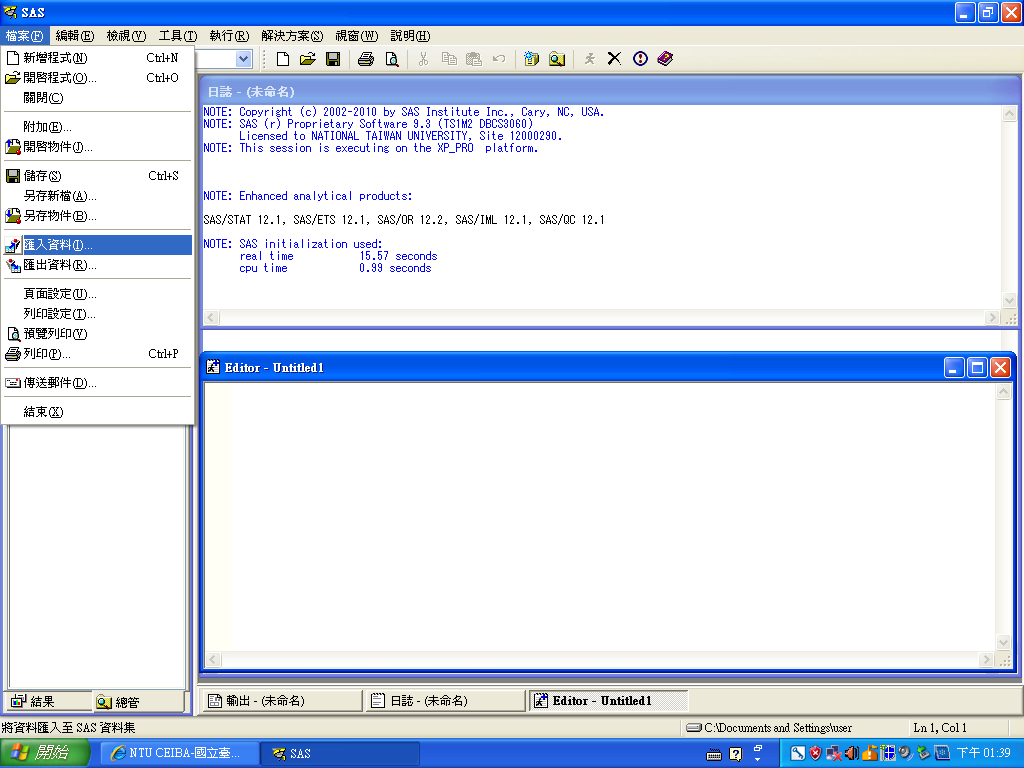

留言
張貼留言