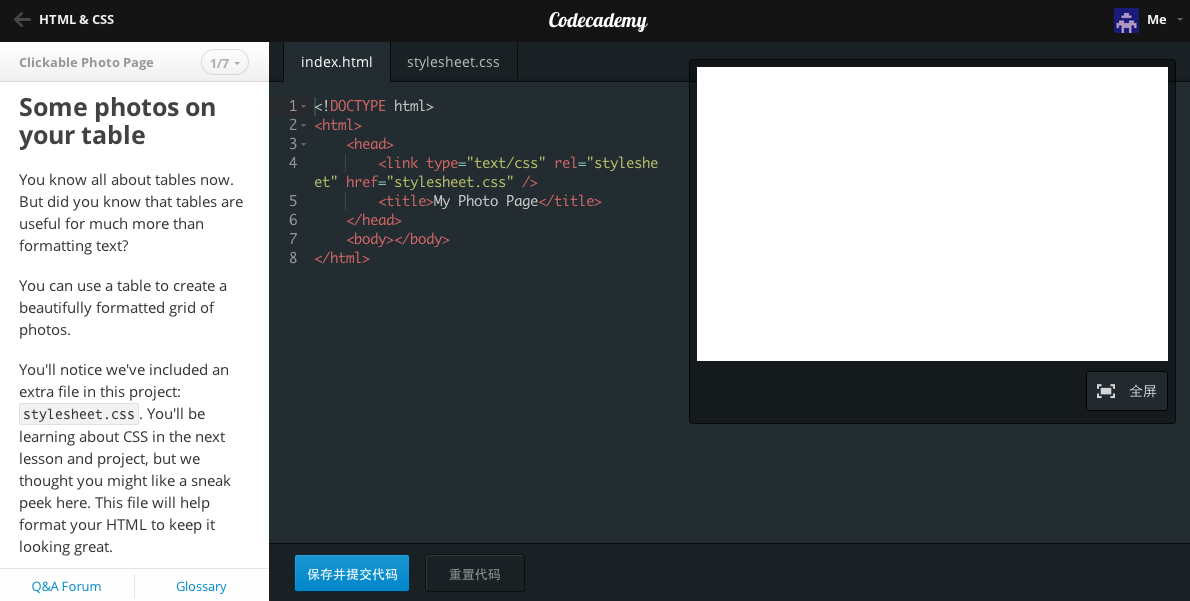首先來複習一下 1 / 7 2 / 7 3 / 7 4 / 7 5 / 7 6 / 7 7 / 7 --- HTML Basics III --- 1 / 15 Introduction 調整字型 <style="font-family : Arial "> 加入圖片 <img src="..."> 2 / 15 What are tables? 加入table的語法: <table> </table> 3 / 15 Rows of information We use the < tr > tag to create a table row . <table> </table>裡面加入table row語法: <tr> </tr> 4 / 15 A single column 在table row裡面增加 table data 會產生出table column 語法 : <td> data </td> 5 / 15 Adding a second column 6 / 15 Head of the table "To make our table look a little more like a table, we'll use the < thead > and < tbody > tags. These go within the < table > tag and stand for t able head and t able body, respectively." - from Codecademy table body語法: <tbody> </tbody> 7 / 15 Table Heads table head 語法 <thead> </thead> " a...