[Lab] Codecademy HTML Basics II 教學筆記
接續上一篇
繼續來打怪囉~
---- Build Your Own Webpage ----
1 / 6
恩目前code都是上一次的範圍
繼續 ~
2 / 6
這關是簡單的蓋房子
3 / 6
在body內寫h1大小的標題
4 / 6
5 / 6
6 / 6
--- HTML Basics II ---
1 / 16
Introduction
2 / 16
Indentation is your friend
3 / 16
Ordered lists
有順序的列表list <li> 語法
<ol>
<li> ... </li>
<li> ... </li>
...
</ol>
4 / 16
One more ordered list
5 / 16
Unordered lists
沒順序(不排序)的列表清單list
語法
<ul>
<li> ... </li>
<li> ... </li>
...
</ul>
6 / 16
Lists inside a list
7 / 16
Making comments
Font size
tags 裡面可以寫 attributes 像是<img> 裡面的src,或是 <a> 裡面的 href
設定字體大小用 style 這個關鍵字 attribute,px為一種單位
用在<p>裡面的話長這樣 <p style = "font-size: 12px">
9 / 16
Font color
設定字體顏色 style="color: 想要的顏色"
例:<h2 style="color:red">
同時設定顏色與大小
例:<h2 style="color: green; font-size:12px">
10 / 16
Font family
設定字形,使用 style="font-family:想要的字形"
例:<h1 style="font-family: Arial">Title</h1>
例:<li style="font-family: Arial">Hello!</li>
查閱字形:http://www.w3.org/TR/CSS21/fonts.html#font-family-prop
11 / 16
Recap
設定字體大小,顏色,字形
例:<p style = "font-size:14px; color: orange; font-family: Bodoni">
12 / 16
Background color
設定背景顏色,使用 style="background-color: 想要的顏色"
例:<p style="background-color: red;">Hello!</p>
13 / 16
Aligning the text
對齊文字! 置左使用 style="text-align:left"
另有置中center,置右right
例:<h1 style="text-align:center">
14 / 16
Strong words!
加粗文字讓它變bold,使用<strong></strong> 包夾它即可做到
15 / 16
Emphasize words!
強調文字讓它變斜體italicize,使用<em></em>包夾它即可!
16 / 16
Summary
繼續來打怪囉~
---- Build Your Own Webpage ----
1 / 6
恩目前code都是上一次的範圍
繼續 ~
2 / 6
這關是簡單的蓋房子
3 / 6
在body內寫h1大小的標題
4 / 6
5 / 6
6 / 6
--- HTML Basics II ---
1 / 16
Introduction
2 / 16
Indentation is your friend
3 / 16
Ordered lists
有順序的列表list <li> 語法
<ol>
<li> ... </li>
<li> ... </li>
...
</ol>
4 / 16
One more ordered list
5 / 16
Unordered lists
沒順序(不排序)的列表清單list
語法
<ul>
<li> ... </li>
<li> ... </li>
...
</ul>
6 / 16
Lists inside a list
7 / 16
Making comments
註解的語法
<!-- 註解內容 -->
8 / 16Font size
tags 裡面可以寫 attributes 像是<img> 裡面的src,或是 <a> 裡面的 href
設定字體大小用 style 這個關鍵字 attribute,px為一種單位
用在<p>裡面的話長這樣 <p style = "font-size: 12px">
9 / 16
Font color
設定字體顏色 style="color: 想要的顏色"
例:<h2 style="color:red">
同時設定顏色與大小
例:<h2 style="color: green; font-size:12px">
10 / 16
Font family
設定字形,使用 style="font-family:想要的字形"
例:<h1 style="font-family: Arial">Title</h1>
例:<li style="font-family: Arial">Hello!</li>
查閱字形:http://www.w3.org/TR/CSS21/fonts.html#font-family-prop
11 / 16
Recap
設定字體大小,顏色,字形
例:<p style = "font-size:14px; color: orange; font-family: Bodoni">
12 / 16
Background color
設定背景顏色,使用 style="background-color: 想要的顏色"
例:<p style="background-color: red;">Hello!</p>
13 / 16
Aligning the text
對齊文字! 置左使用 style="text-align:left"
另有置中center,置右right
例:<h1 style="text-align:center">
14 / 16
Strong words!
加粗文字讓它變bold,使用<strong></strong> 包夾它即可做到
15 / 16
Emphasize words!
強調文字讓它變斜體italicize,使用<em></em>包夾它即可!
16 / 16
Summary
- 目前為止練習的內容範圍:
- Make ordered and unordered lists
- Change the color, size and type of font
- Add comments to our HTML file
- Change the page's background color
- Align text
- Bold and italicize text

























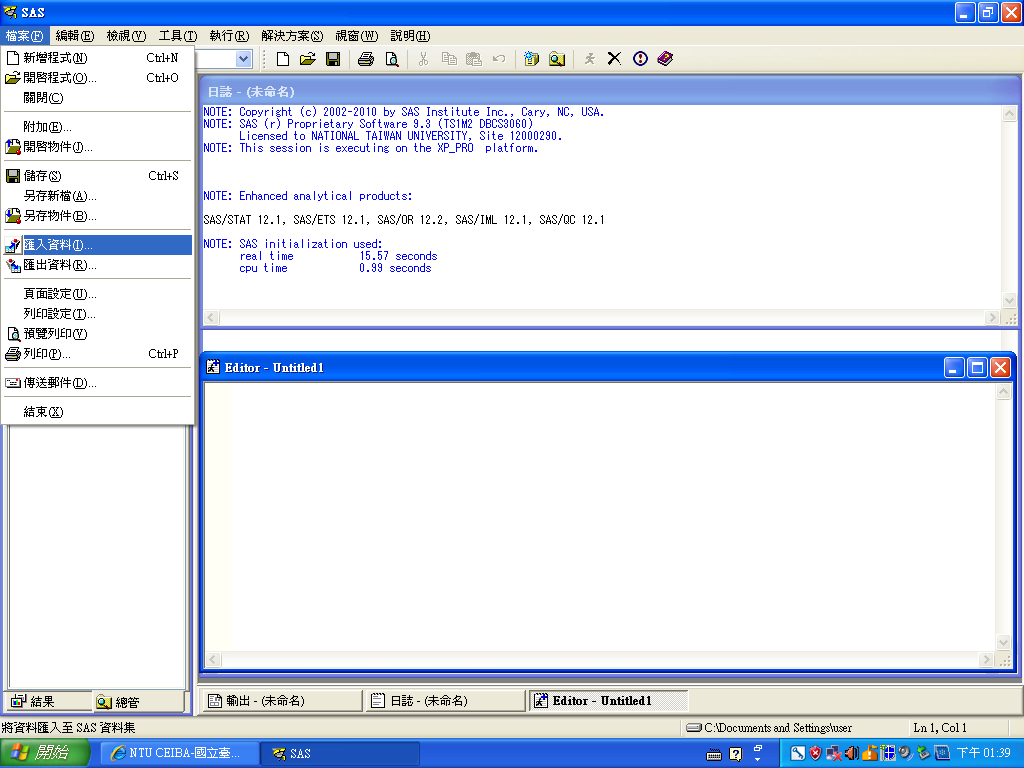

留言
張貼留言