[Lab] Codecademy CSS 教學筆記 1
--- CSS: An Overview ---
1 / 26
Seeing is believing
2 / 26
What CSS is
CSS 是 Cascading Style Sheets 直翻就是階層性的樣式表
CSS 設定文字顏色
color: 顏色;
3 / 26
Why separate form from function?
CSS 設定文字大小,字體
font-size: 文字大小px;
font-family: 字體;
4 / 26
If it's in, it's out!
加入CSS語法的方法其中之一
在<style></style> 之間寫CSS
例如
<!DOCTYPE html>
<html>
<head>
<style>
p {
color: purple;
}
</style>
<title>Result</title>
</head>
<body>
<p>Check it out! I'm purple!</p>
</body>
</html>
上述的code能將文字設定成紫色 , 要注意的是<style></style>寫在<head>與</head>之間
5 / 26
Link it up!
將html檔案與CSS檔案連結: 在html <head></head>之間放入link標籤!
<link/> 標籤 裡面有三個屬性設定 : 1. type = "text/css" 2. rel = "stylesheet" 3. href="放置CSS檔案的路徑"
<link type="text/css"; rel="stylesheet"; href="stylesheet.css"/>
6 / 26
PSA: Self-closing tags
7 / 26
Syntax for the wintax
CSS基本用法
這邊的 selector 可以是HTML裡面的標籤,像是
例如:
8 / 26
One selector, many properties
9 / 26
Many selectors, many properties
10 / 26
The importance of semicolons
11 / 26
Color commentary
整理
HTML 註解 <!--註解內容 -->
CSS 註解 /* 註解內容 */
12 / 26
Check yourself before you wreck yourself
13 / 26
Hexawhatnow?
顏色色碼可用十六進位來設定 hexadecimal values
14 / 26
Roses are red...
Search for "hex color palette" or "hex color picker" with your favorite web browser to find a bunch of options!
Hex values always start with a pound sign (
15 / 26
Pixels and ems
文字大小的單位 px與em
這邊的em 是相對的大小,可隨各平台裝置大小相對調整!
p.s. 不是之前的<em></em> tag
16 / 26
A font of knowledge
CSS 字型:serif, sans-serif, cursive
17 / 26
Backup values
CSS當中的設定可以分層級,
像是在字型設定
如果該瀏覽器有Tahoma字型,就會優先用Tahoma,反之,就會用第二順位的Verdana,要是又沒有,就會用第三順位的sans-serif字型。
18 / 26
Review
<!DOCTYPE html>
<html>
<head>
<link type="text/css" rel="stylesheet" href="stylesheet.css"/>
<title>Free Play!</title>
</head>
<body>
<h3>Title</h3>
<p>hi everyone i'm writing <span>CSS</span></p><!--Go bananas!-->
<div>this is div</div>
<table>
<thead>
<tr>
<th>XDDDD</th>
</tr>
</thead>
<tbody>
<tr>
<td>xD</td>
<td>xD</td>
</tr>
<tr>
<td>XD</td>
<td>XD</td>
</tr>
</tbody>
</table>
</body>
</html>
-----------CSS--------------
/*Write your CSS below!*/
h3{
font-family:sans-serif;
color:#a7b310;
}
p {
color:red;
}
span{
color:green;
}
div{
width:150px;
height:30px;
background-color:yellow;
}
thead{
font-family:Tahoma,serif;
color:purple;
}
tbody{
font-family:Verdana;
color:blue;
}
19 / 26
Background color, height, and width
div {
background-color: #色碼;
height: 數值px;
width: 數值px;
}
20 / 26
Bordering on insanity
設定邊沿寬
例:
border: 2px solid red;
solid 可以畫出實線,dashed 則是虛線
red 可把邊界線條設成紅色的
2px 爲邊界線條粗
21 / 26
Links and text decoration
原本的 link 通常都會用藍色的並畫上底線
如果要把 link 字條成別的顏色要設定 color: 顏色;
移除底線用
text-decoration: none;
比文字裝飾給除掉!
22 / 26
HTML + CSS = BFFs
複習:HTML連CSS檔案的link:
<link type="text/css"; rel="stylesheet"; href="stylesheet.css"/>
23 / 26
Many selectors, many properties
24 / 26
Fall back!
25 / 26
Size and borders
加入圖:
<img src="http://i.imgur.com/kx7Pkx3.png"/>
26 / 26
Links and text decoration
<a href="http://www.facebook.com">Facebook</a>
1 / 26
Seeing is believing
2 / 26
What CSS is
CSS 是 Cascading Style Sheets 直翻就是階層性的樣式表
"A style sheet is a file that describes how an HTML file should look. That's it!
We say these style sheets are cascading because the sheets can apply formatting when more than one style applies." -- from codecademy
cascading 階層性的概念,舉例來講如下,你希望整個段落文字都是紅色的,先做全面性的第一層設定,又希望其中一個字是藍色的,可以在這層設定之下再做細部的下一層設定。
CSS 設定文字顏色
color: 顏色;
3 / 26
Why separate form from function?
- 1. You can apply the same formatting to several HTML elements without rewriting code (e.g.
style="color:red":) over and over - 2. You can apply similar appearance and formatting to several HTML pages from a single CSS file
CSS 設定文字大小,字體
font-size: 文字大小px;
font-family: 字體;
4 / 26
If it's in, it's out!
加入CSS語法的方法其中之一
在<style></style> 之間寫CSS
例如
<!DOCTYPE html>
<html>
<head>
<style>
p {
color: purple;
}
</style>
<title>Result</title>
</head>
<body>
<p>Check it out! I'm purple!</p>
</body>
</html>
上述的code能將文字設定成紫色 , 要注意的是<style></style>寫在<head>與</head>之間
5 / 26
Link it up!
將html檔案與CSS檔案連結: 在html <head></head>之間放入link標籤!
<link/> 標籤 裡面有三個屬性設定 : 1. type = "text/css" 2. rel = "stylesheet" 3. href="放置CSS檔案的路徑"
<link type="text/css"; rel="stylesheet"; href="stylesheet.css"/>
6 / 26
PSA: Self-closing tags
<link type="text/css" rel="stylesheet" href="CSS file address"/>
<img src="web address"/>
7 / 26
Syntax for the wintax
CSS基本用法
selector {
property: value;
}這邊的 selector 可以是HTML裡面的標籤,像是
<p>, <img>, or <table>. You just take off the <>s! 可調整想要設定的 property 跟 value。例如:
p {
color: red;
}8 / 26
One selector, many properties
p {
font-family: Arial;
color: blue;
font-size: 24px;
}9 / 26
Many selectors, many properties
10 / 26
The importance of semicolons
11 / 26
Color commentary
整理
HTML 註解 <!--註解內容 -->
CSS 註解 /* 註解內容 */
12 / 26
Check yourself before you wreck yourself
13 / 26
Hexawhatnow?
顏色色碼可用十六進位來設定 hexadecimal values
14 / 26
Roses are red...
Search for "hex color palette" or "hex color picker" with your favorite web browser to find a bunch of options!
Hex values always start with a pound sign (
#), are up to six "digits" long, and are case-insensitive: that is, they don't care about capitalization.#FFC125 and #ffc125 are the same color.15 / 26
Pixels and ems
文字大小的單位 px與em
這邊的em 是相對的大小,可隨各平台裝置大小相對調整!
p.s. 不是之前的<em></em> tag
16 / 26
A font of knowledge
CSS 字型:serif, sans-serif, cursive
17 / 26
Backup values
CSS當中的設定可以分層級,
像是在字型設定
p {
font-family: Tahoma, Verdana, sans-serif;
}如果該瀏覽器有Tahoma字型,就會優先用Tahoma,反之,就會用第二順位的Verdana,要是又沒有,就會用第三順位的sans-serif字型。
18 / 26
Review
<!DOCTYPE html>
<html>
<head>
<link type="text/css" rel="stylesheet" href="stylesheet.css"/>
<title>Free Play!</title>
</head>
<body>
<h3>Title</h3>
<p>hi everyone i'm writing <span>CSS</span></p><!--Go bananas!-->
<div>this is div</div>
<table>
<thead>
<tr>
<th>XDDDD</th>
</tr>
</thead>
<tbody>
<tr>
<td>xD</td>
<td>xD</td>
</tr>
<tr>
<td>XD</td>
<td>XD</td>
</tr>
</tbody>
</table>
</body>
</html>
-----------CSS--------------
/*Write your CSS below!*/
h3{
font-family:sans-serif;
color:#a7b310;
}
p {
color:red;
}
span{
color:green;
}
div{
width:150px;
height:30px;
background-color:yellow;
}
thead{
font-family:Tahoma,serif;
color:purple;
}
tbody{
font-family:Verdana;
color:blue;
}
19 / 26
Background color, height, and width
div {
background-color: #色碼;
height: 數值px;
width: 數值px;
}
20 / 26
Bordering on insanity
設定邊沿寬
例:
selector {
border: 2px solid red;
}border: 2px solid red;
solid 可以畫出實線,dashed 則是虛線
red 可把邊界線條設成紅色的
2px 爲邊界線條粗
21 / 26
Links and text decoration
原本的 link 通常都會用藍色的並畫上底線
如果要把 link 字條成別的顏色要設定 color: 顏色;
移除底線用
text-decoration: none;
比文字裝飾給除掉!
HTML + CSS = BFFs
複習:HTML連CSS檔案的link:
<link type="text/css"; rel="stylesheet"; href="stylesheet.css"/>
23 / 26
Many selectors, many properties
24 / 26
Fall back!
25 / 26
Size and borders
加入圖:
<img src="http://i.imgur.com/kx7Pkx3.png"/>
26 / 26
Links and text decoration
<a href="http://www.facebook.com">Facebook</a>




































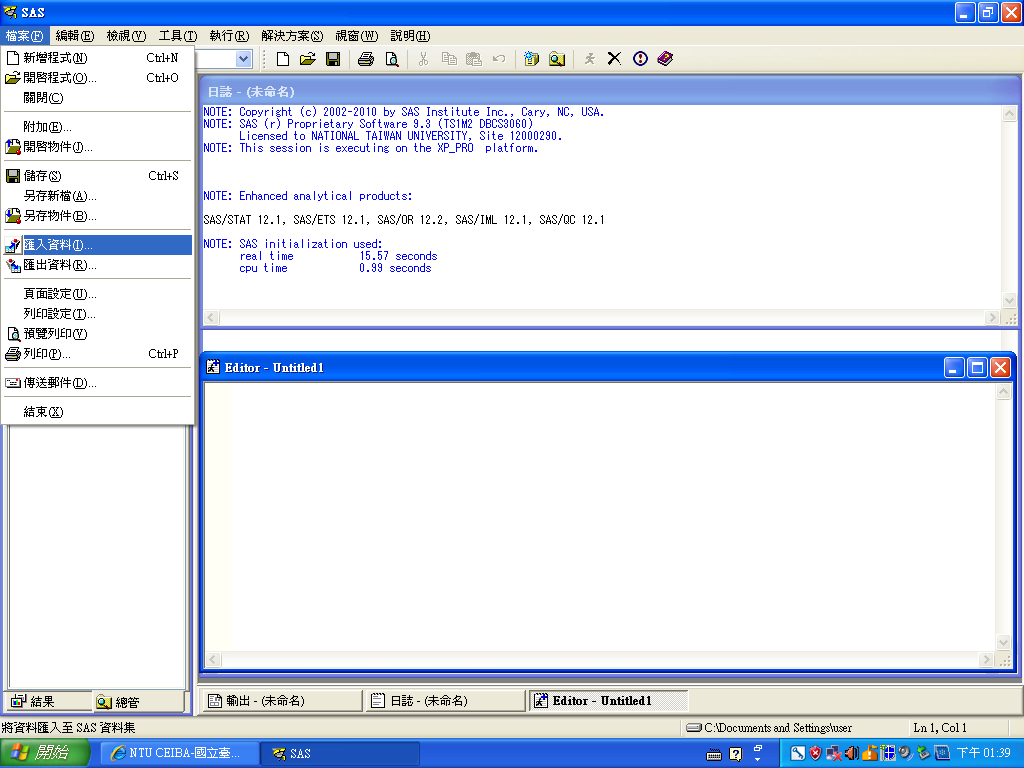

Thanks for your "Hint" XD
回覆刪除